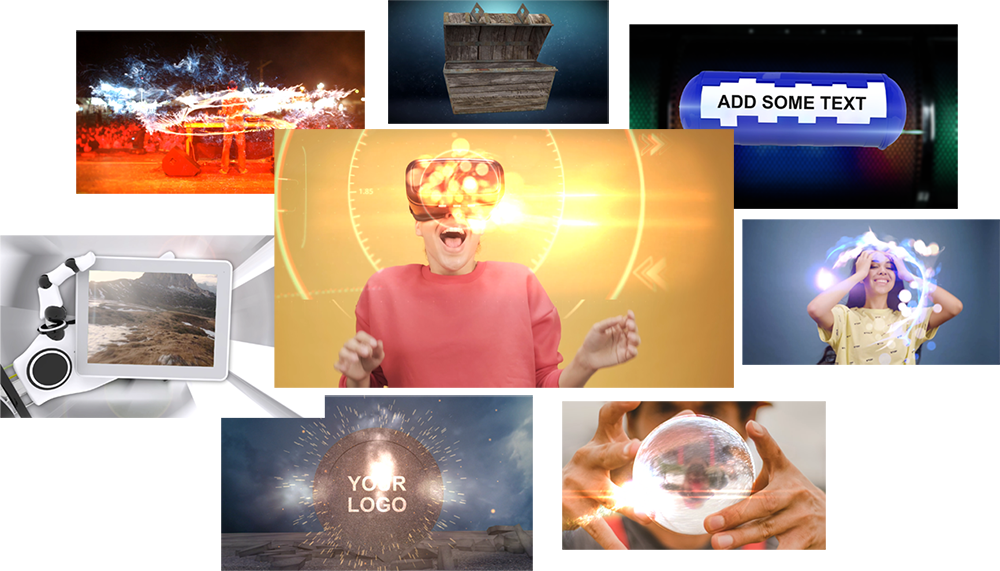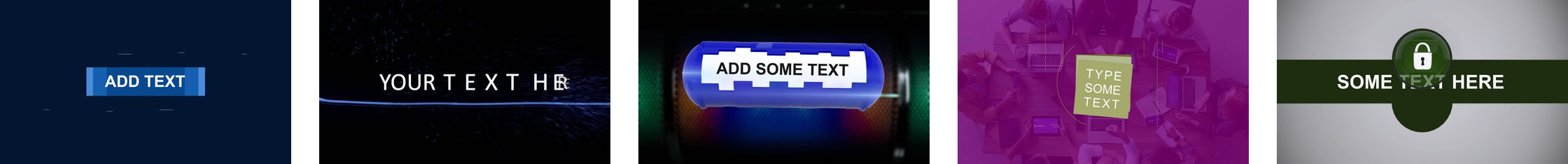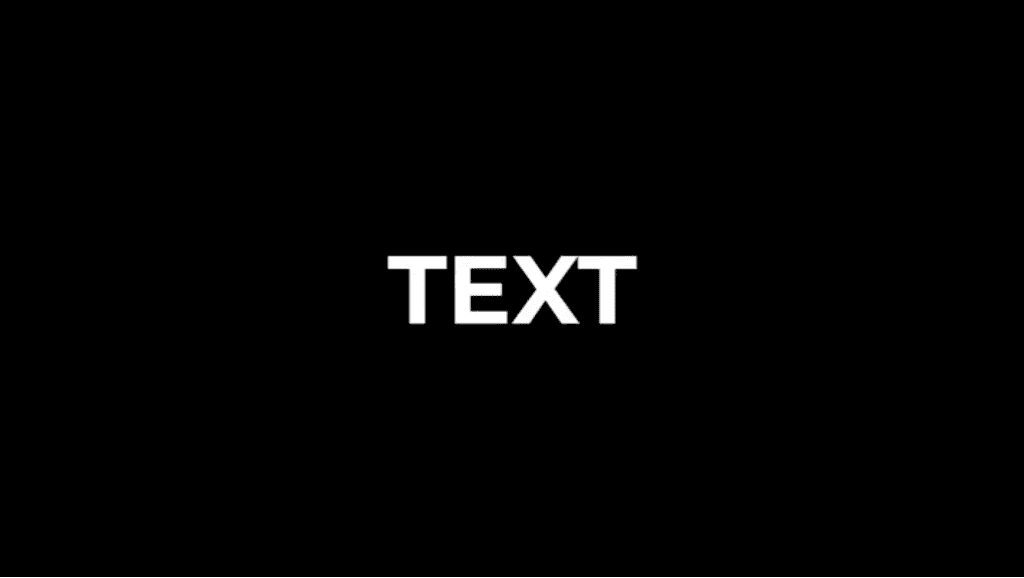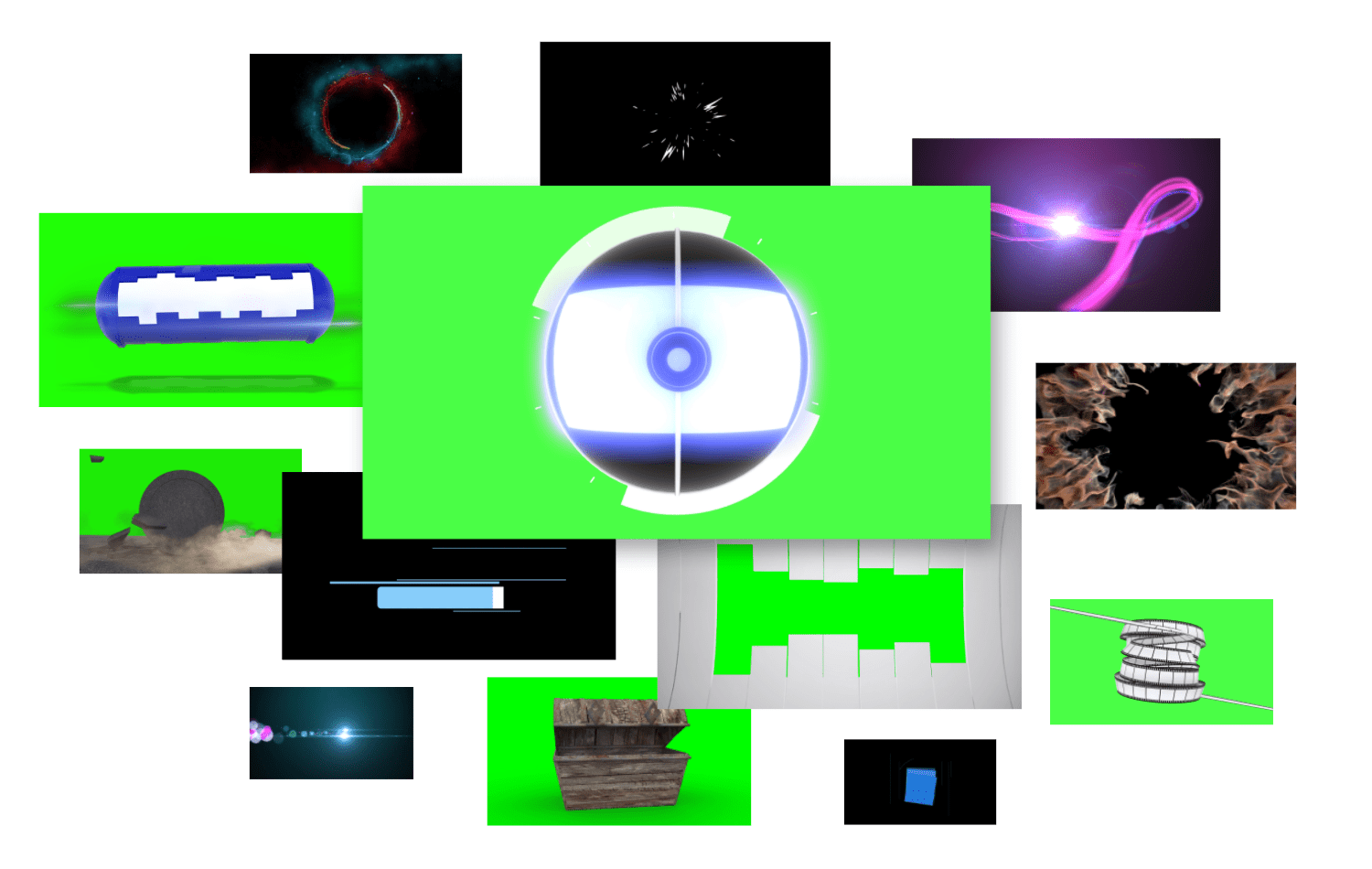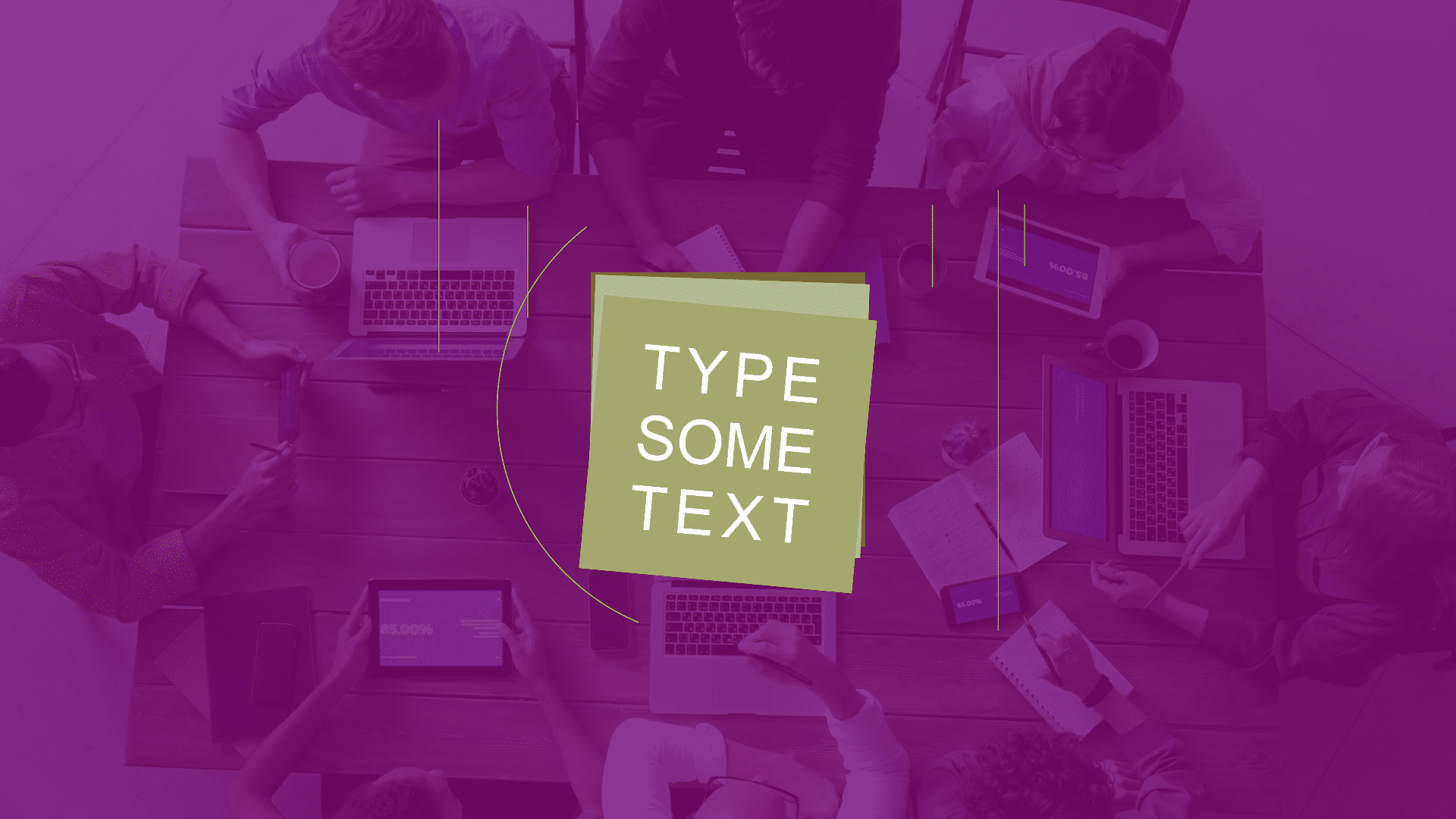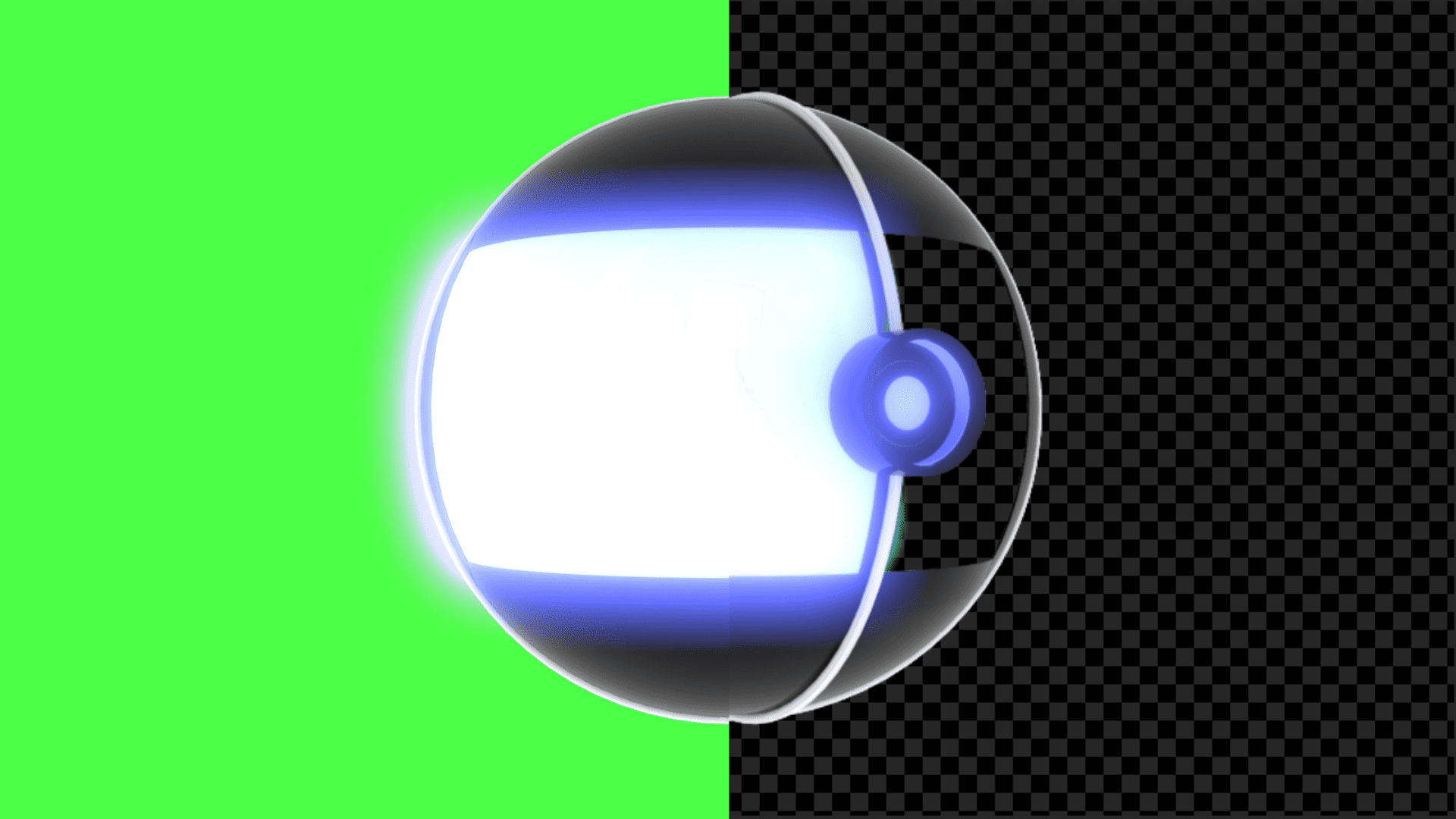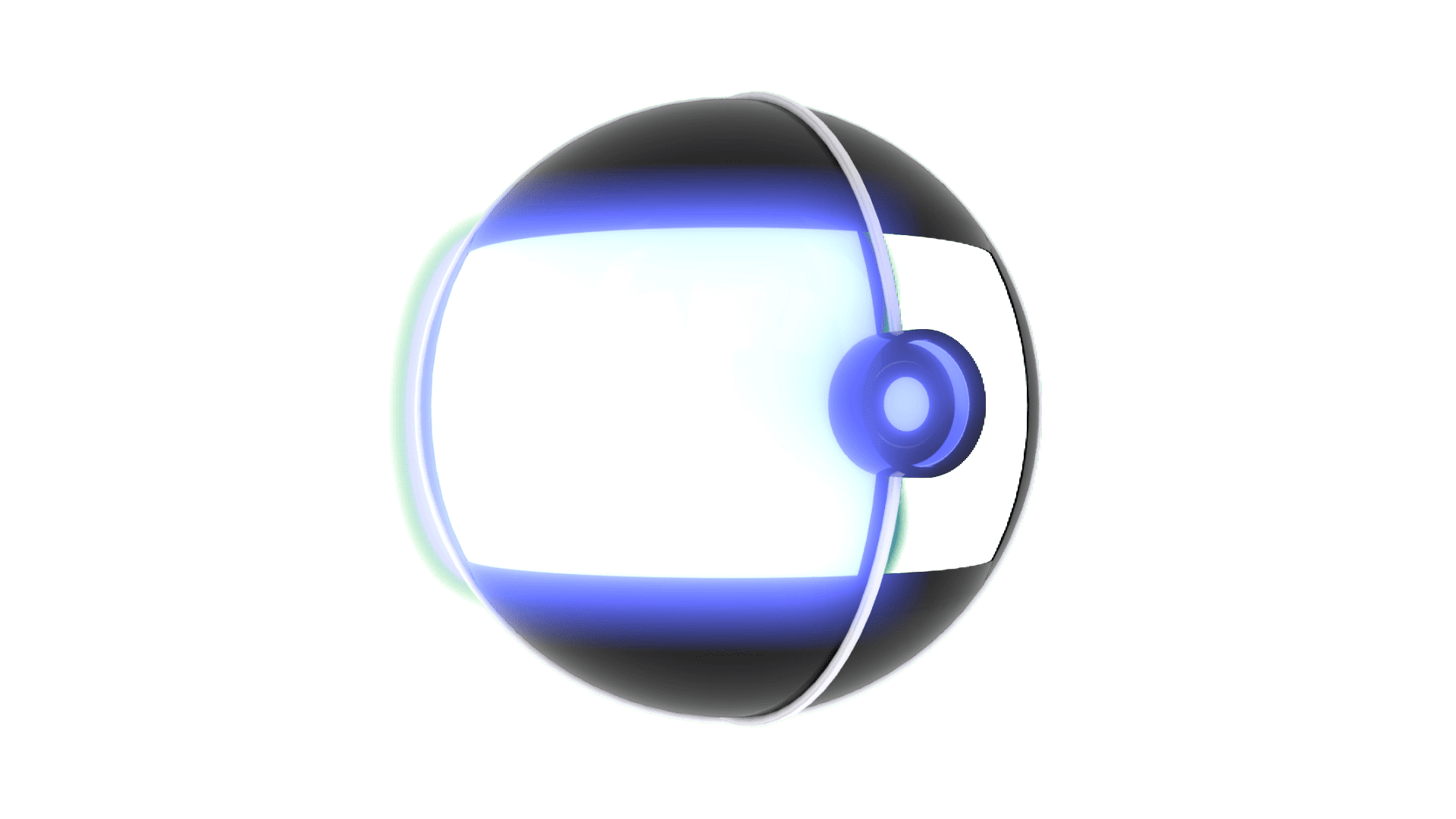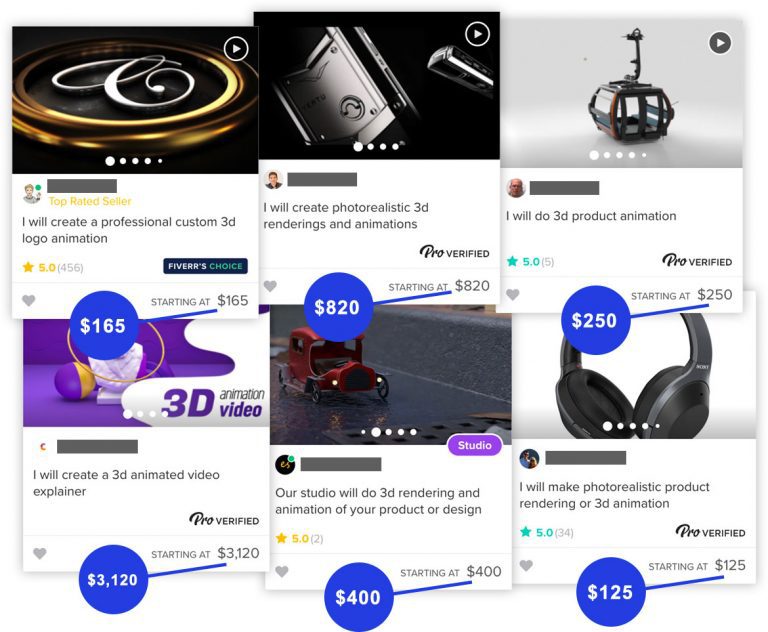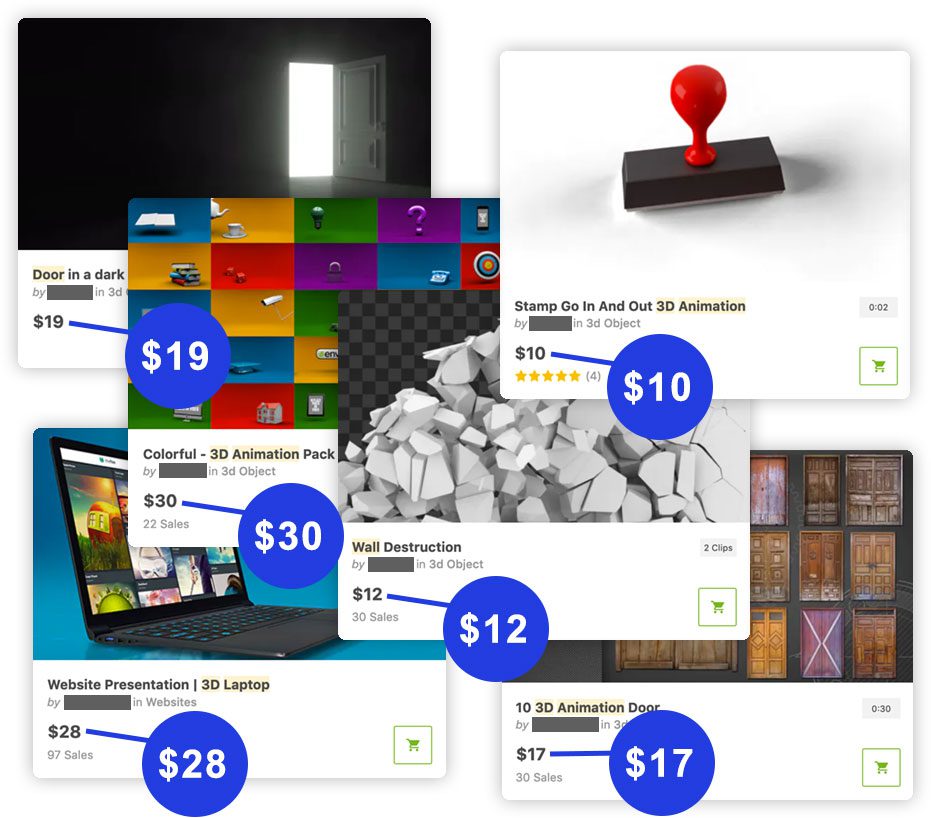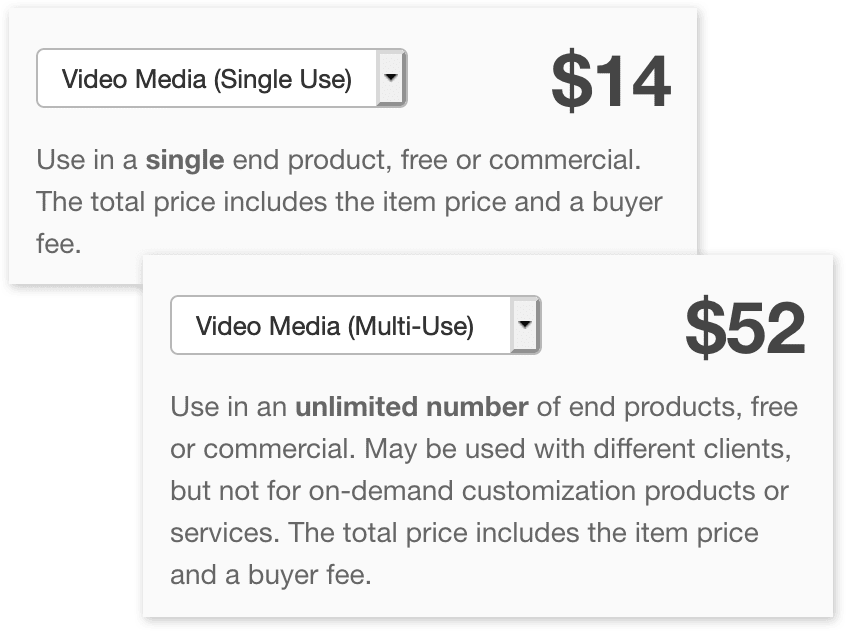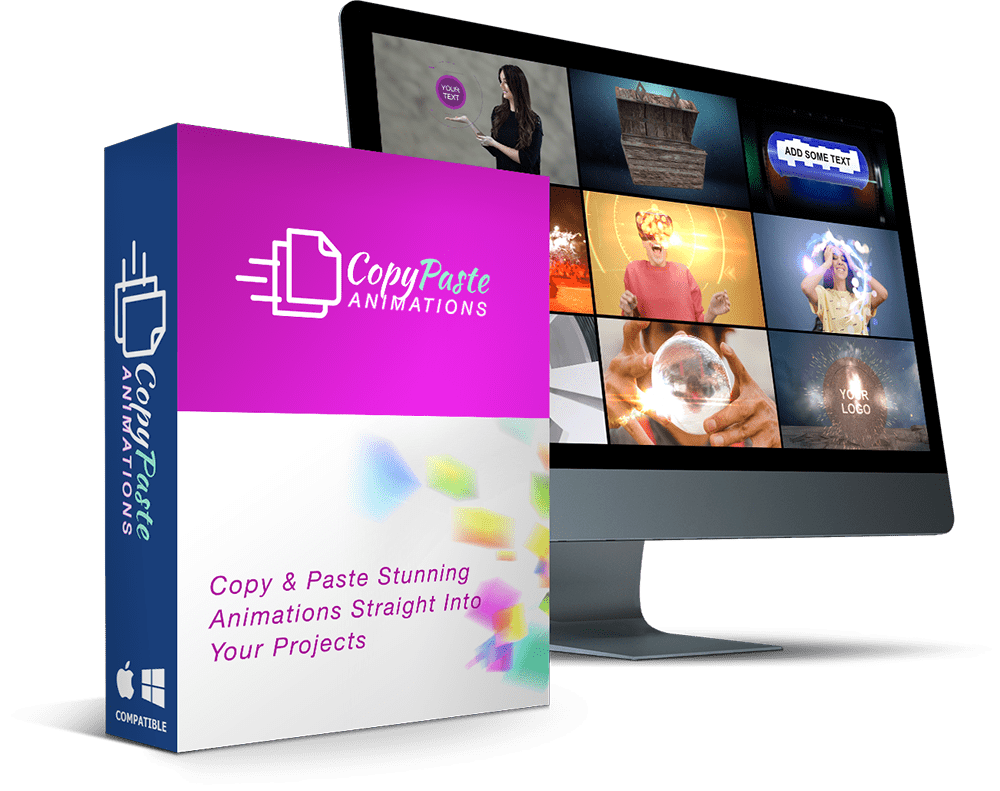FAQ
Most frequent questions and answers
No. This product is a collection of done-for-you video animations in MP4 format. Plus image version of each animation in PNG format.
The animations are already done-for-you. All you have to do is import them into your favorite video or graphics app. You will need just the basic knowledge of how to import media into your app of choice.
No. The animations come in industry standard formats (MP4 and PNG). So they can be used with pretty much any video or graphics app that allows to import MP4 or PNG files.
To open and use the animations you need some kind of a video software that can open and import MP4 files. To open and use the image versions of the animations, you need software that opens PNG files.
You get Unlimited-Use Commercial License. Which means you can use the animations in as many projects as you want. For yourself or for your clients.
Yes. There is a 30 Day Money Back Guarantee. So if you’re not happy with your purchase, you can get your money back.