Take Your Spokesperson & Green Screen
Videos To The Next Level
With Photo-Realistic Rooms & Environments
One Simple Tweak Takes Your Spokesperson Videos
from Average To Awesome!
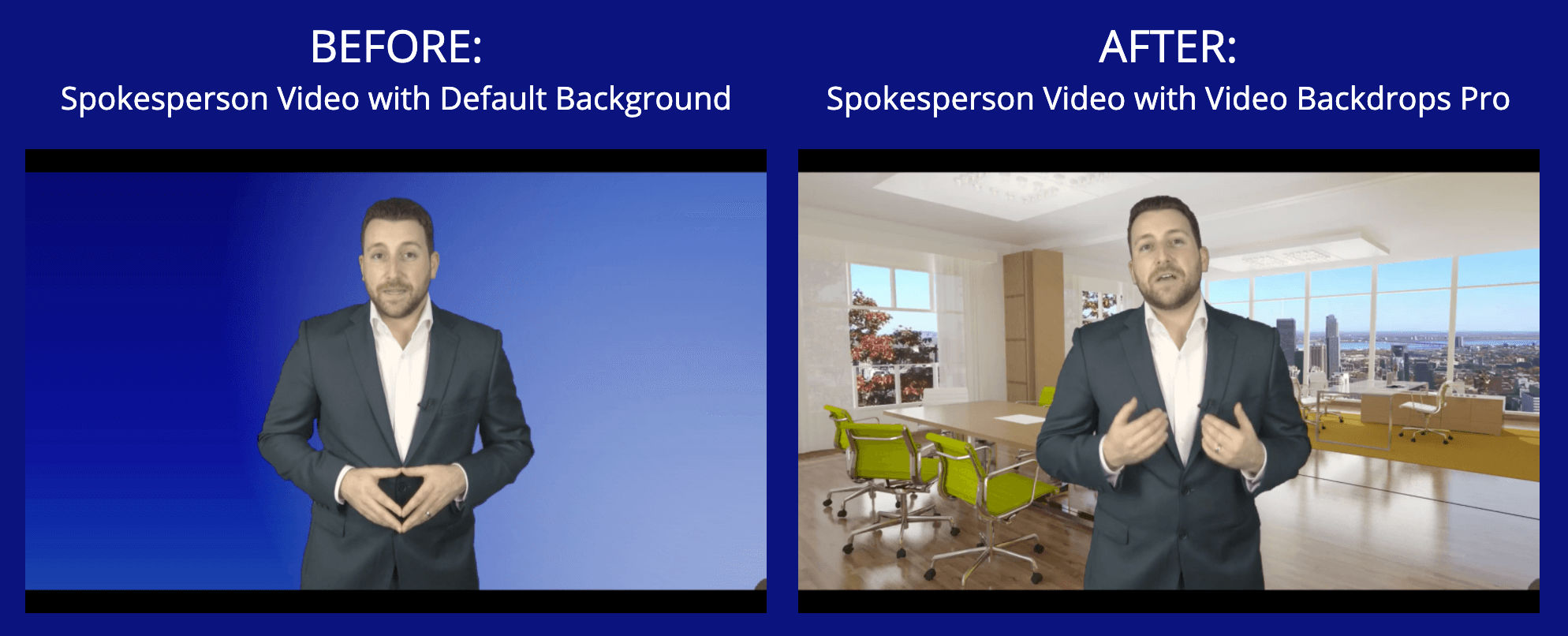
These Photorealistic Backdrops are great,
but they’re not easy to find!
As you can see from the examples above, adding an office background to the spokesperson video makes it look more life-like and professional. But, where do you actually get one of these photorealistic backdrops?
There aren’t many places you can buy video backgrounds specifically for spokesperson videos. The ones that are out there mostly come with nature and outdoor videos. And the ones that give you indoor video backdrops usually have high-tech environments.
With THIS collection I wanted to give you backdrops with real indoor environments like: living room, office, reception desk, etc.. So that you can put yourself, or any other green screen spokesperson, into an environment that your video viewers can relate to.
Video Backdrops Are Better Than
Using Image Backgrounds
Using video backdrops for spokesperson videos is better than static images because they look more natural and realistic.
Look closely at the preview on the right ==>
The tree in the window is slightly waving in the wind. If the tree didn’t move at all (like in a static image), the background would not look as real.
All of the backgrounds in this bundle have moving elements like trees waving in the wind, cars on the road, boats on a river, etc..

This is a low-res sample. Actual backdrops are 1080p & 1 minute long
Put Yourself or a Spokesperson into all kinds of
Photorealistic Rooms & Environments
Each room comes with various backdrops in the window like city daytime, night, palm trees, waterfront, etc.. This gives you plenty of variety to choose just the right backdrop for your project.
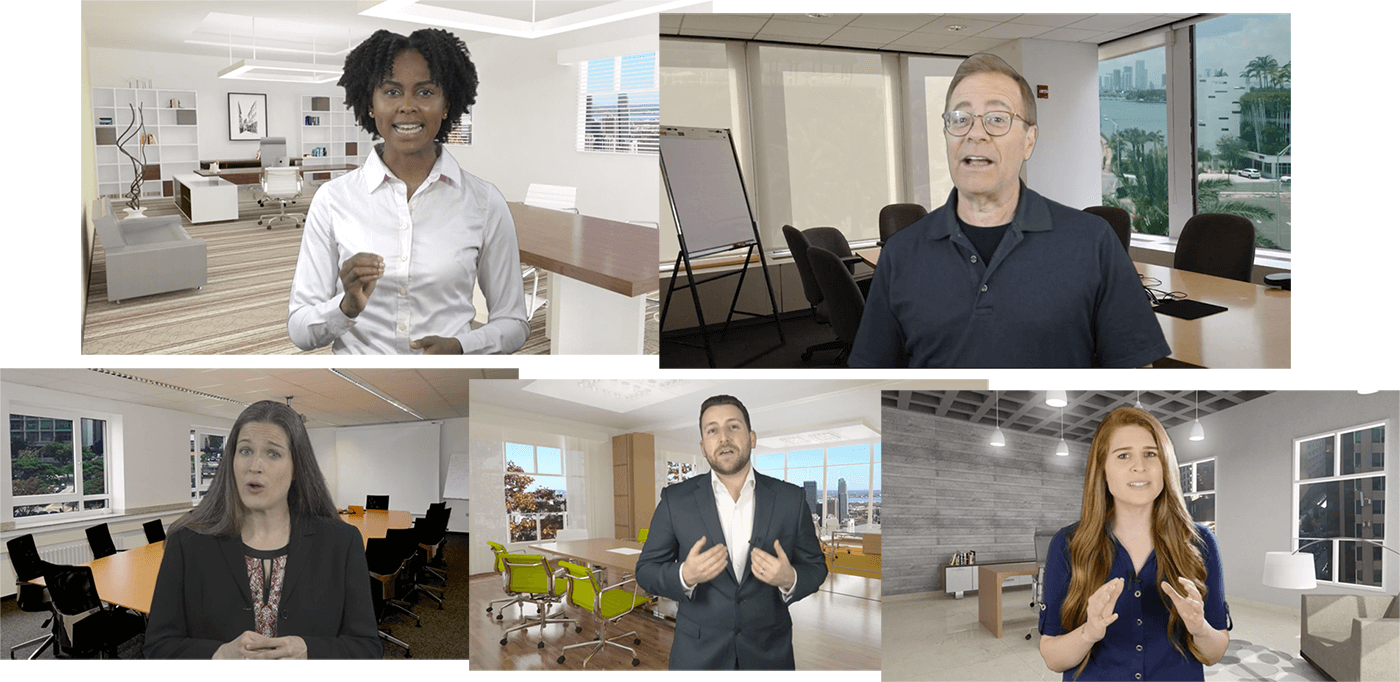







Get “Video Backdrops Pro” Upgrade For
Just a One Time Extra Payment Of…
Regular Price: $37
