Put Yourself Or A Spokesperson Inside Newsroom Studios
No actual studio or video equipment required
- Grab attention with 3D animated intros (music tracks included)
- Put any footage inside the monitor with smart props
- Create a breaking news headline with scrolling text
- Virtual studio backgrounds included in different styles
- Plus transitions, audio files, blinking "Live sign", lower third, and more
- Commercial license included
Tool #1
3D Animation “Breaking News” Intros
Create fancy 3D animation intros for your videos. With the editable templates you can type in your own text, so instead of “breaking news” you can type in the name of your product, or some headline, or anything else. You will also get these intros as ready-to-go MP4 videos.
Tool #2
“Breaking News” Headline with Scrolling Ticker
This templates creates a big headline along with scrolling ticker text. You can type in what ever you want into 3 different text fields, plus change the colors to match your theme.
You will get an editable template plus exported MP4 video files with a green background (which you can use with any video editor).
Tool #3
News Live Sign
With this tool you will get a small sign indicating that you’re “live”. It’s a nice little touch that brings more polish to your videos.
You will get an editable template plus exported MP4 video files with a green background (which you can use with any video editor).
Tool #4
TV Monitor Frames
Put your video footage (or images) inside TV monitor frames. Then add these frames behind a spokesperson to create virtual studio sets.
The TV frames have a transparent background so you can make them blend into any scene, position them anywhere you want, resize them, etc..
Tool #5
News Audio Tracks
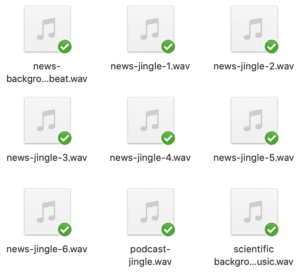
With this tool you will get audio tracks to go with your videos. These audio tracks include intro jingles and background music.
You can mix and match these audio tracks into your videos to help set the mood.
Tool #6
Animated Virtual Studios

Transport yourself or any green screen spokesperson into animated virtual studios, with this pack of animated backgrounds.
With my templates you can apply blur effects to the backgrounds to create a more realistic scene.
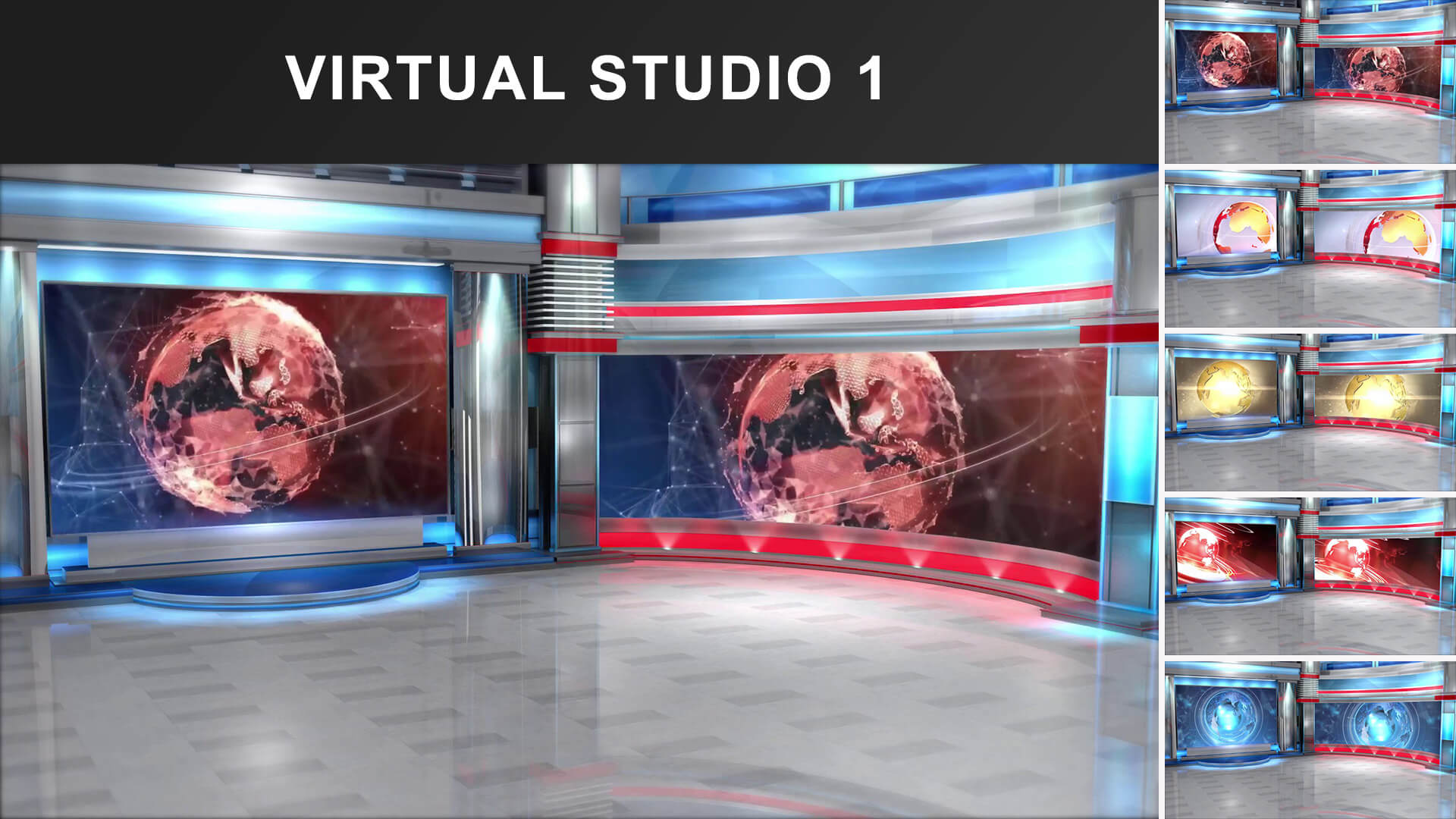




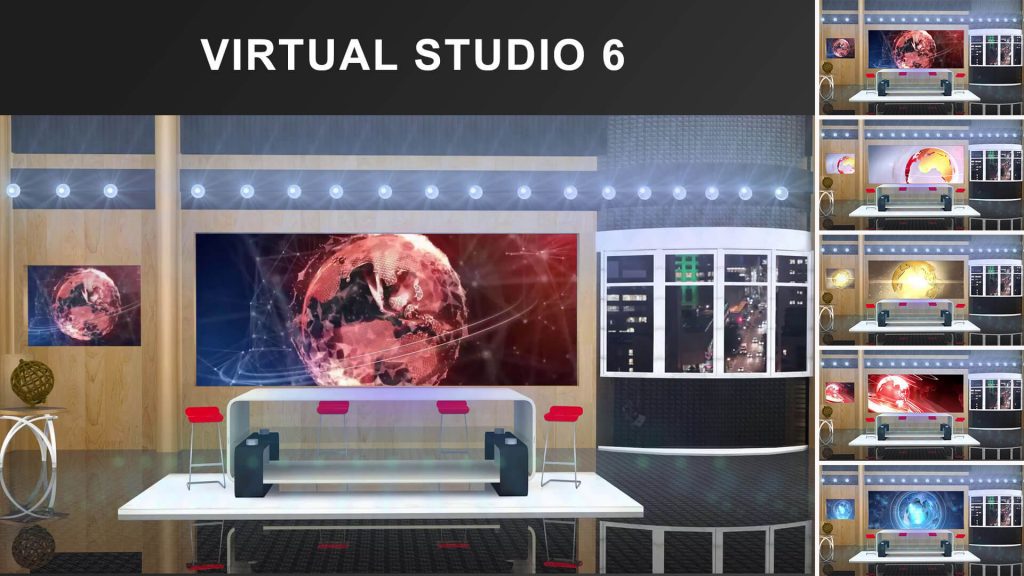
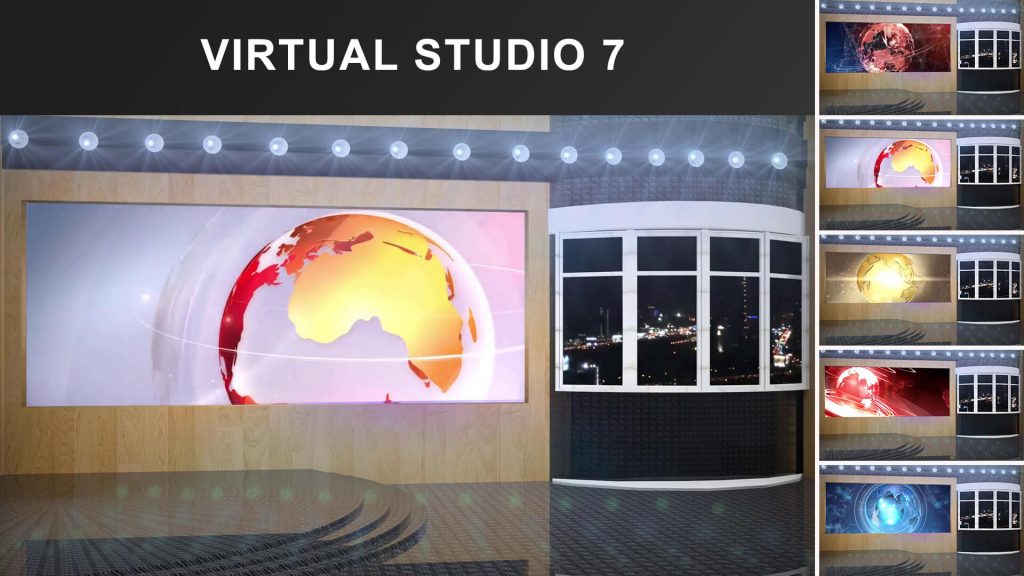
Tool #7
Broadcast Transitions
Add matching broadcast transitions to your videos to break up what ever is happening on the screen into different scenes.
You will get editable templates plus exported MP4 video files with a green background (which you can use with any video editor).
Tool #8
3D Globe Lower Third
Present what ever is happening on the screen with this newsroom style lower third. This lower third can be used in many different situations. For example you can type in your company name, or the name of a speaker, or a headline, etc.. Type in what ever text you want, change colors, and position the lower third anywhere on the screen.
Tool #9
Audio Visualizer Template
Turn static images into animated audio visualizer scenes. This is perfect for audio interviews, podcasts, audio clips, testimonials, etc..
If you hate being on camera, this is a great alternative. Just record your voice, upload an image of yourself, and use this template to quickly create this cool animated scene.
Here Is What You Get
Ready-To-Use Assets Compatible With Pretty Much Everything
The assets come in industry standard formats which are compatible with pretty much every graphics editor, video editor, website builder, etc.. So no matter where you want to use these assets, you’ll be able to add them to your projects without a problem.
MP4 Video
MP4 is one of the most widely used video formats and is compatible with pretty much every video editor.
Green Background
Certain MP4 video files come with a green background which you can remove to make them transparent.

Transparent PNG
The background has been removed from these images, so you can seamlessly add them on top of any other design.
Editable Templates For Hitfilm Express
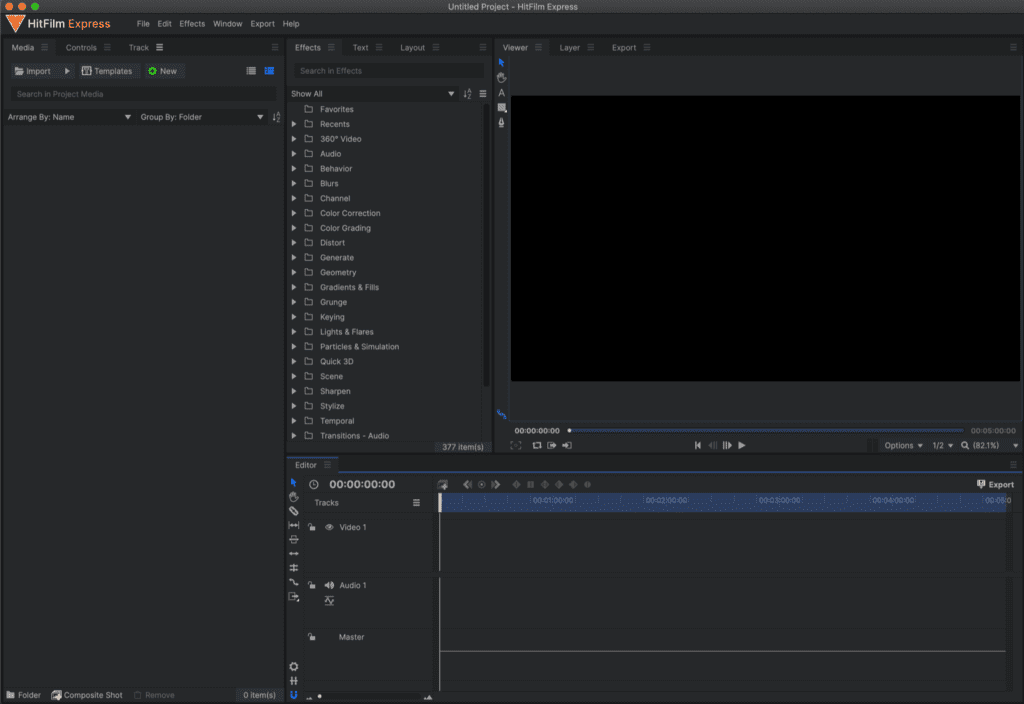
The templates in this product are created for a free video editor called Hitfilm Express. If you don’t know what Hitfilm Express is, it’s a fully featured video editor that’s similar to After Effects – only it’s free and easier to use.
If you don’t have Hitfilm Express installed yet, I will show you where to download it and how to use it to edit my templates.
If you don’t want to or can’t use Hitfilm Express, you can still use all of the assets with any other video editor (you just won’t be able to edit the templates).
Commercial / Developer Licence Included

With this license you can use these assets on your own commercial projects and projects you create for clients. You can also use the assets in unlimited number of projects.
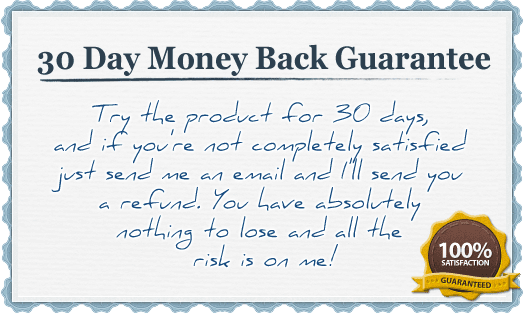
There Is No Risk On Your Part
If you’re hesitant for any reason, or you’re not sure if this product will work for you, you’re covered with this guarantee. Try it absolutely Risk Free for 30 full days, and if you’re not completely satisfied, you’ll get your money back.